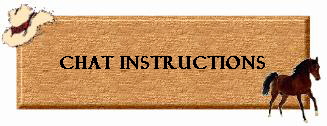|
Internet Relay Chat (IRC) is real-time text chat between computers. There are several good programs - I like MIRC and PIRCH. The following instructions are specific to MIRC, but they all work pretty much the same. These instructions are a couple of years old, so there may be slight differences, but I thought they might help. I only use it nowadays when I get in a bind and need the help of the #windows98 people on DalNet. :)
Download MIRC from www.mirc.com
Get the 32bit program if you have Win95+
Get the 16bit program if you have Win311 (aka Dinosaur)
Not sure WHAT the heck to get if you are using a Mac! (aka Alien from PlanetX)
Double click on the file you downloaded to install it.
A window will pop up when you click the icon that starts the program that says "mIRC Options". In the IRC Servers box, select DALnet, then pick in the longer box below it, a DalNet server close to you. Doesn't matter which; if one doesn't seem to connect well, try another.
Pick a couple of nicknames.
You don't have to divulge your real or whole name, or email address. I prefer to use just my first name and a fake email addr. If someone wants my address they can always ask!
Very important!: Check "Invisible Mode" if you don't want to be constantly messaged to join the sex channels.
Click on "Connect to IRC Server"
Once you connect, you may see a message warning you that the nickname you chose is owned by someone else. Change it by typing:
/nick newnickname
Try adding a number after if you are using a common name. You can register your nick once you get one noone else "owns."
To join A Room that You Know the Name of:
/join #roomname
You can get a list of available rooms and search by key words.
If there is someone in the room, their nicknames will show up on the right screen.
If you need help with mirc, join #mirchelp.
Please, chat safely! Remember, these are real people, and they could be anyone. It's very difficult for even parental control software to monitor/filter real-time chat. If you have kids, know who your kids are chatting with, and be very careful about giving out personal information.
It is possible to ban people from messaging you - "ignoring" them. Join #mirchelp and ask the experts how....
|